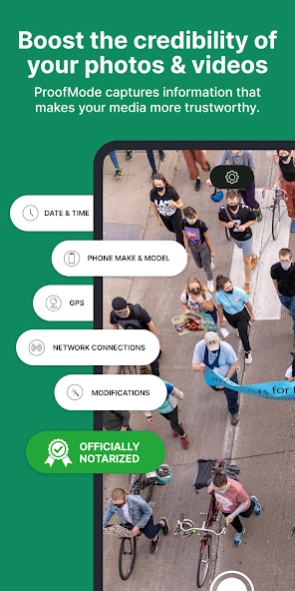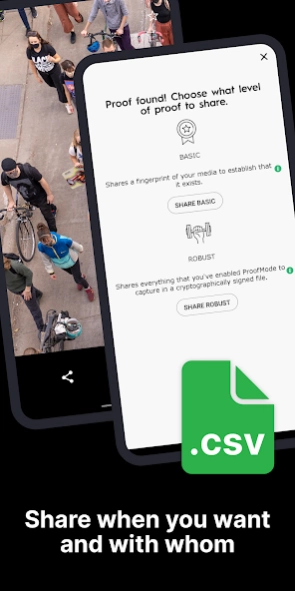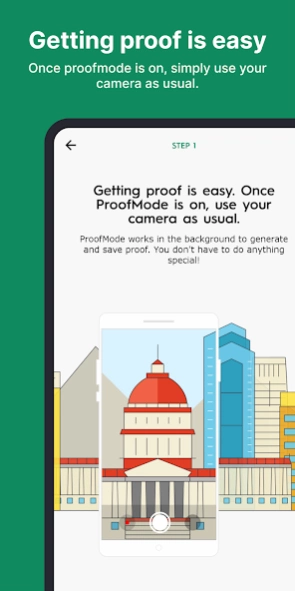ProofMode: Verified Visuals 2.2.0
Free Version
Publisher Description
ProofMode: Verified Visuals - Turn your photos and videos into secure, signed visual evidence
BETA WARNING: This is an early release and has not been fully audited technically or tested in court or other legal proceedings.
ProofMode is light, minimal "reboot" of our full encrypted, verified secure camera app, CameraV (https://guardianproject.info/apps/camerav). Our hope was to create a lightweight, almost invisible utility, that you can run all of the time on your phone, that automatically extra digital proof data to all photos and videos you take. This data can then be easily shared through a "Share Proof" share action, to anyone you choose.
ProofMode is an open-source project: https://github.com/guardianproject/proofmode
Goals
* Run all of the time in the background without noticeable battery, storage or network impact
* Provide a no-setup-required, automatic new user experience that works without requiring training
* Use strong cryptography for strong identity and verification features, but not encryption
* Produce "proof" data formats that can be easily parse, imported by existing tools (CSV)
* Do not modify the original media files; all proof metadata storied in separate file
* Support both full "proof" data generation, as well as more simple sha1/sha256 hash and PGP signature of media files
* Do not require a persistent identity or account generation
Contributions
* Some icons were used under the APL 2.0 license from the Google Material Design Icon library: https://material.io/icons/
* The App Intro library is used under the APL 2.0 license: https://github.com/paolorotolo/AppIntro
* Spongy Castle uses the same adaptation of the MIT X11 License as Bouncy Castle.: https://rtyley.github.io/spongycastle/
About ProofMode: Verified Visuals
ProofMode: Verified Visuals is a free app for Android published in the Screen Capture list of apps, part of Graphic Apps.
The company that develops ProofMode: Verified Visuals is Guardian Project: Apps You Can Trust. The latest version released by its developer is 2.2.0.
To install ProofMode: Verified Visuals on your Android device, just click the green Continue To App button above to start the installation process. The app is listed on our website since 2024-01-24 and was downloaded 1 times. We have already checked if the download link is safe, however for your own protection we recommend that you scan the downloaded app with your antivirus. Your antivirus may detect the ProofMode: Verified Visuals as malware as malware if the download link to org.witness.proofmode is broken.
How to install ProofMode: Verified Visuals on your Android device:
- Click on the Continue To App button on our website. This will redirect you to Google Play.
- Once the ProofMode: Verified Visuals is shown in the Google Play listing of your Android device, you can start its download and installation. Tap on the Install button located below the search bar and to the right of the app icon.
- A pop-up window with the permissions required by ProofMode: Verified Visuals will be shown. Click on Accept to continue the process.
- ProofMode: Verified Visuals will be downloaded onto your device, displaying a progress. Once the download completes, the installation will start and you'll get a notification after the installation is finished.